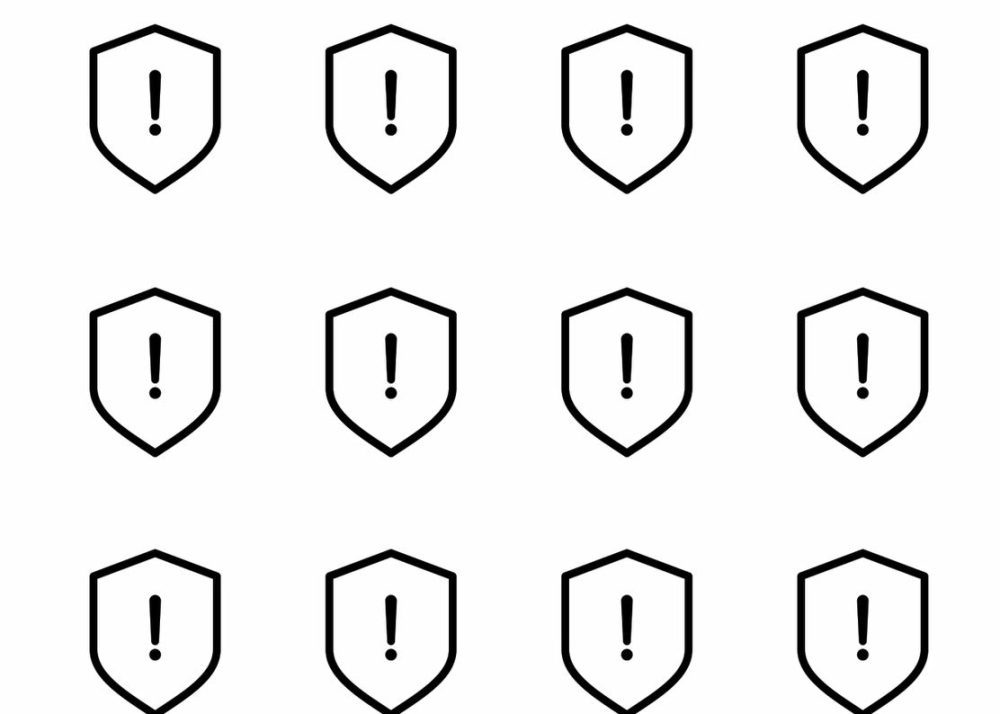Protect your Organisation from fraud and scams
How can I protect my organisation from fraud?
![]()
Avoid paying by cheque
When paying large amounts, it’s safer to use our standing payments or CHAPS services (charges apply). You can also register for Online Banking to use Faster Payments.
![]()
Set up dual authorisation
Where appropriate for your organisation, assign at least two people to approve online payments and set up dual authority for signing your cheques. You can set this up by updating your details.
![]()
Update fraud policies
Update your internal procedures so that everyone knows how to act if internal or external fraud is identified, and regularly train staff on fraud prevention measures.
![]()
Keep your devices secure
To stay safe when using the internet, install an anti-virus and spyware software. Ensure you keep it up-to-date and regularly updated.
 Take Five to Protect your Organisation
Take Five to Protect your Organisation
We’ve joined forces with UK Finance to support their ‘Take Five to Stop Fraud’ campaign. This campaign is all about keeping you safe from scammers and fraudsters. Follow these simple steps, and you’ll be well on your way to protecting your business’ money.
Stop:
Take a quick breath! Taking a moment to think before sharing money or information can really help keep you safe.
Challenge:
Sometimes things might seem a bit off or fake. Remember, it’s perfectly okay to say “no” or take your time deciding. Real businesses won’t pressure you into rushing a decision.
Protect:
If you ever think you might have been scammed, reach out to us right away. You can then also report it to Action Fraud at actionfraud.police.uk or by calling 0330 123 2040. If you’re business is based in Scotland, contact Police Scotland on 101. They’re there to help.
The Do’s and Don’ts to preventing fraud
DO's
Be cautious
when opening unexpected emails from unknown sources containing links or attachments.
Be careful
during busy periods and take time to analyse payment requests properly.
Confirm
information you are unsure of with the relevant beneficiary, for example a sudden change in bank details.
Report
any suspicious activity to Unity and the relevant organisations as soon as possible.
Strong Passwords
Create unique, complex passwords and enable MFA for extra security.
Secure Online Banking
Use secure connections, monitor accounts, and be cautious of suspicious messages.
Software & Training
Keep software updated and train staff on cybersecurity.
Payments
Promote bank transfers and standing orders.
DON'Ts
Share details
with anyone, especially your security information. These are private and personal to you.
Download
any unknown and unexpected attachments or Apps.
Give access
to your device to anyone.
Move money
to a ‘safe account’ if advised to do so. You will never be asked to do this by Unity.
Share Info
Never share passwords or personal details.
Public Wi-Fi
Avoid banking on public Wi-Fi networks.
Unknown Downloads
Don't download suspicious attachments or apps.
Move Money on Request
Unity Trust Bank will never ask you to move your money.
Different types of fraud
Select the boxes below to read about different fraud types and learn how you can protect yourself and your organisation.
Is it us?
Scams can be difficult to recognise, but there are things to watch out for and things that we will never ask of you.
We’ll never:
- Pressure you to move your money out of your account. (Instead, we’ll offer solutions to secure it within the account.)
- Request your confidential codes. (PIN, PINsentry code, activation codes, online banking passwords are all off-limits.)
- Involve you in internal investigations.
- Ask you to mislead anyone about your finances.
- Request remote access to your device.
- Threaten your account’s safety without cause.
- Try to trick you by revealing personal information. (Real banks won’t need to convince you it’s them.)
- Send someone to collect anything from your home.
- Ask you to make payments through texted links.
- Discourage you from verifying their communication. (We encourage your vigilance!)
Watch out for these scammer tricks:
- Claiming your money or account is in danger. This creates a sense of urgency to act before you can think clearly.
- Weaving elaborate stories. Scammers might pretend to be someone you know or from a trusted organisation, creating a false sense of urgency or authority.
- Using your trust in authority figures. Don’t be fooled by claims of being from official organisations or companies demanding immediate payment.
- Pressuring you with fear. They might try to scare you into acting quickly by talking about legal trouble or financial ruin.
- Pushing you to move money. Scammers might create a fake scenario requiring you to transfer money out of your account.
- Instructing you to lie. Banks will never ask you to lie about your finances.
- Manipulating the payment process. Scammers might tell you to choose specific payment options on your online banking to bypass security features. They might also tell you to ignore warnings.