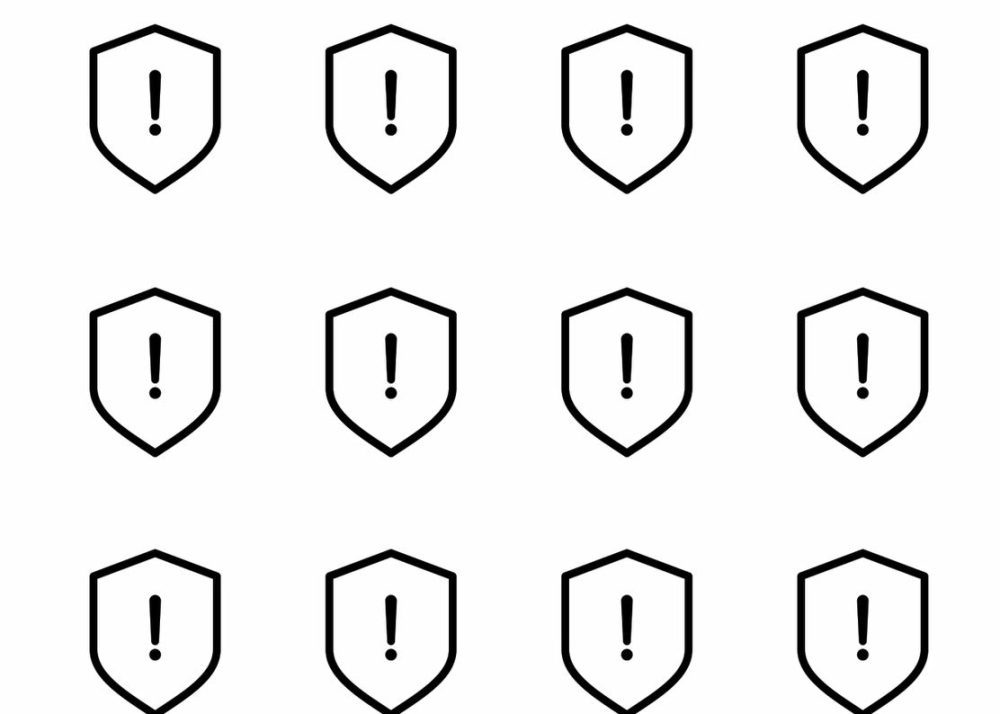How to Report Fraud or a Scam

What is fraud?

What is a scam?
The next steps:
-
1
Call our customer service, your relationship manager or report via the links above:
You will need to share the details of the scam, the account details you sent the money to, and any contact details you have for the scammer.

-
2
Send us any evidence you have
It will support your claim and help us get the right outcome.

-
3
We’ll investigate
We will review any evidence you have given us, and investigate the scam.

-
4
We’ll contact you
We will contact you to let you know the outcome, or ask for more information.
Frequently Asked Questions about reporting scams and fraud:
-
If you think you might be a victim of fraud or suspect fraudulent activity taking place on your Unity Trust Bank account, let us know as soon as you can.
Reporting to Unity
1. You can report this via our Fraud form, available online here or to our 24/7 dedicated fraud line, where, during working hours^, you’ll be put through to a member of our customer service team. The freephone number is 0808 196 8420.2. If your business has a Relationship Manager you can also choose to report it directly to them, however if you’re unable to get hold of them, please don’t delay reporting this, complete the online Fraud form or call our 24/7 fraud line.
National reporting
If your business is located in England, Wales or Northern Ireland, please also complete an online report with Action Fraud who are the national reporting centre for fraud and cybercrime. If the affected business is in Scotland, call Police Scotland on 101*.*To reach Police Scotland’s financial fraud team on 101 you must be calling from Scotland.
-
If your concern relates to an account or product you have with Unity, you must report this to us. We would only need you to contact the police via their fraud teams detailed on this page. Click here to learn more.
If the fraudulent activity is linked to another crime, such as bag theft, please ensure you protect your account/service by contacting Unity via the methods in the link above, and the police service via their recommended channels. Typically the police recommend contacting your local station, reporting online or calling 101. If in doubt please contact Unity and we’ll assist you where we can.
-
There are many types of fraud, but some of the most common include phishing scams, identity theft, investment scams, advance-fee scams and cloned websites. They can come in many forms, including phone calls, emails, texts, or even fake websites. A common type of bank transfer scam is also known as Authorised Push Payment (APP) Fraud. You can read about the different types of fraud on our Protect your Organisation from Frauds and Scams page.
This type of Bank Transfer Authorised Push Payment scam occurs when you’re tricked into authorising a payment to a fraudulent account. Scammers might impersonate legitimate organisations (like your bank, utility company, or even a friend) and create a sense of urgency or pressure to make a payment. They could also send fake invoices that appear real. You can learn all about APP fraud and how to spot it in our APP fraud blog.
-
If you suspect fraudulent activity in relation to a product you hold with Unity, please report this to us as soon as possible. Click here to see our scam and fraud reporting process.
-
Here are some general tips:
• Be wary of unsolicited emails, phone calls, or text messages.
• Never give out your personal or financial information to someone you don’t know and trust.
• Be cautious of deals that seem too good to be true.
• Regularly monitor your bank statements and credit reports for suspicious activity.
• Use strong passwords and keep them confidential.
• Change passwords regularly (cybersecurity experts recommend every 3 months) or immediately if there is a risk they have been compromised.
• Set up additional authorisation where possible, such as dual authorisation for your Unity account and two-factor authentication (2FA) where available.For more information you can visit our security page, and browse the additional topics towards the foot of this page.
-
Cheque books- If your cheque book or any cheques are lost or stolen, or have been used by someone else, please tell us immediately by telephoning Unity on 0345 140 1000^.
Purchasing card – If your Purchasing card is lost or stolen, please contact Lloyds Bank immediately on their 24-hour freephone number, 0800 096 4496† selecting option 1.
You do not need to report this to Unity.†Calls may be monitored or recorded to ensure your instructions have been carried out correctly and to improve quality of service.
-
If someone tricks you into downloading software that gives them control over your device or your bank account, we recommend that you disconnect or end the session immediately. There’s usually a button in the software that lets you do this. If you can’t find one, turn off your device and disconnect your wi-fi. Then contact us immediately using an alternative secure or unaffected method.
The ‘Stop! Think Fraud’ campaign led by the Home Office, offers some useful advice in the event your account is accessed and when you should change your password, click Stop! Think Fraud to learn more.
-
Every claim will be assessed on a case-by-case basis. It’s important you keep a record of everything that has happened leading up to the scam, and share as much information as you can when you get in touch. We’ll consider everything you share with us that’s relevant to your claim. In the case of a bank transfer scam (APP Fraud), we’ll also review any information available from the receiving Payment Service Provider (PSP) or, where relevant, a third party such as the police.
If you’ve been a victim of a bank transfer scam and fall under the category of an individual, micro-enterprise or charity, we’d recommend familiarising yourself with the reimbursement requirement policy below that comes into force on 7th October 2024.
Frequently Asked Questions about Bank transfer scams (Authorised Push Payment Fraud):– Reimbursement requirements for individuals, micro-enterprises, and charities
From 7th October 2024 under the Payment Systems Regulator (PSR) reimbursement requirements and with regards to bank transfer (APP) fraud claims, special consideration will be given to claims from customers who are classed as an individual, micro-enterprise or charity. Read below to learn more.
-
We will consider all claims following an instance of APP fraud, the new requirement means special consideration will be given to claims from individuals, micro-enterprises, and charities in the UK who have fallen victim to APP scams using Faster Payments. This requirement covers payments made on or after 7th October 2024, with claims needing to be submitted within 13 months of the final payment to the fraudster.
-
Under the new reimbursement requirements, claims from individuals, micro-enterprises, and charities in the UK will be subject to maximum claim limit of £85,000 per each bank transfer scam. We may apply an excess of up to £100 although this doesn’t apply to vulnerable customers. It’s important to note that certain payments are excluded from being claimed for under the scheme, such as those made outside of Faster Payments, by cheque or cash, or to your own account. Payments involving credit unions, municipal banks, and national savings banks are also excluded.
Additionally, if you had misrepresented yourself or circumstances to obtain goods, service or credit & had no intention of repaying or fulfilling the terms of an agreement, gross negligence has taken place, this was linked to a civil dispute or didn’t meet the specified timelines a claim may not be covered.
-
- To adhere to any fraud related guidance or direction given to you by Unity, or relevant authority, regarding the authenticity or risk of fraud relating to any payments you are making or receiving
- To notify Unity as soon as you are aware of or suspect, any fraudulent activity has taken place
- To provide Unity with any information requested in relation to a claim.
^ Our call centre opening hours are 9am – 5pm and 9am – 5pm for our dedicated Union line, Monday to Friday, excluding bank and public holidays in England or Scotland. Calls may be monitored and recorded for training, quality and security purposes. Calls to this number are charged at your local geographic rate, and calls from mobiles may be higher. Please contact your telephone provider for details.
How can I protect my organisation from fraud?
![]()
Avoid paying by cheque
When paying large amounts, it’s safer to use our standing payments or CHAPS services (charges apply). You can also register for Online Banking to use Faster Payments.
![]()
Set up dual authorisation
Where appropriate for your organisation, assign at least two people to approve online payments and set up dual authority for signing your cheques. You can set this up by updating your details.
![]()
Update fraud policies
Update your internal procedures so that everyone knows how to act if internal or external fraud is identified, and regularly train staff on fraud prevention measures.
![]()
Keep your devices secure
To stay safe when using the internet, install an anti-virus and spyware software. Ensure you keep it up-to-date and regularly updated.